Colouring SVG with currentColor and CSS variables
Published on
Tagged as
There are three ways to add SVG images to a website.
- inline SVG in the HTML
- add an external SVG image with
<use> - add an external SVG image with
<img>
The first two of those can be coloured with the currentColor CSS value and with CSS variables.
Browser support is good for both methods, inline SVG with currentColor works all the way back to
Internet Explorer 11.
Personally, I'd recommend <use> (because of caching) with CSS variables (multiple variable colours
possible).
External SVG (<use>) with CSS variables
External SVG
<svg version="1.1" width="220" height="100" viewBox="0 0 220 100" xmlns="http://www.w3.org/2000/svg">
<g id="rect">
<rect x="0" y="0" width="100" height="100" fill="var(--rect-colour)" />
<rect x="120" y="0" width="100" height="100" fill="var(--rect-colour-2)" />
</g>
</svg>
<use> to include the image
<style>
.use-svg {
--rect-colour: #ff0;
--rect-colour-2: #0ff;
}
.use-svg:hover {
--rect-colour: #f0f;
--rect-colour-2: #0f8;
}
</style>
<div class="use-svg">
<svg>
<use xlink:href="colouring_svg_css_variables.svg#rect" />
</svg>
</div>
Preview
Inline SVG with currentColor
<div style="color: #f00">
<svg
version="1.1"
width="100"
height="100"
viewBox="0 0 100 100"
xmlns="http://www.w3.org/2000/svg"
>
<rect x="0" y="0" width="100" height="100" fill="currentColor" />
</svg>
</div>
Preview
Inline SVG with CSS variables
<div style="--rect-colour: #0f0;">
<svg
version="1.1"
width="100"
height="100"
viewBox="0 0 100 100"
xmlns="http://www.w3.org/2000/svg"
>
<rect x="0" y="0" width="100" height="100" fill="var(--rect-colour)" />
</svg>
</div>